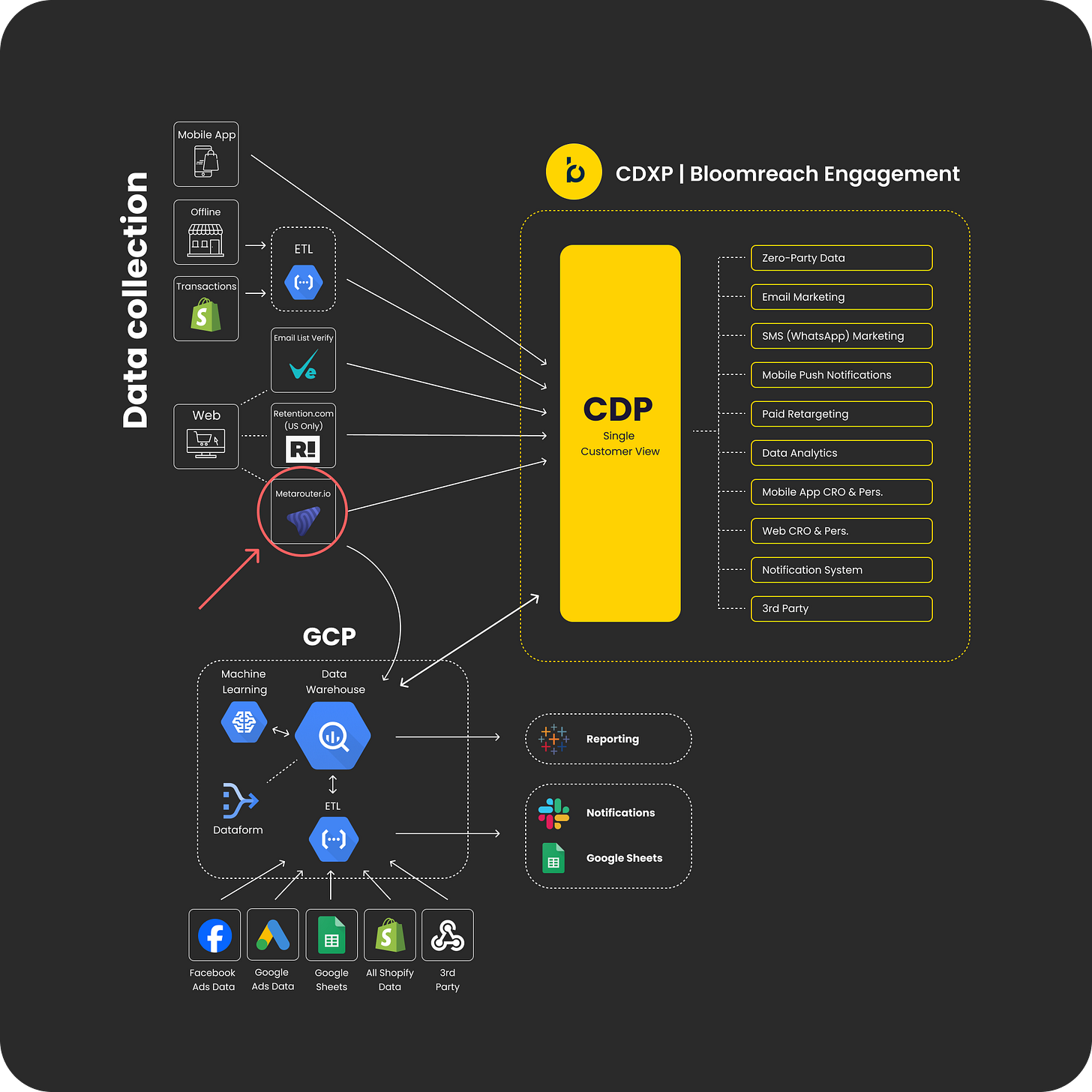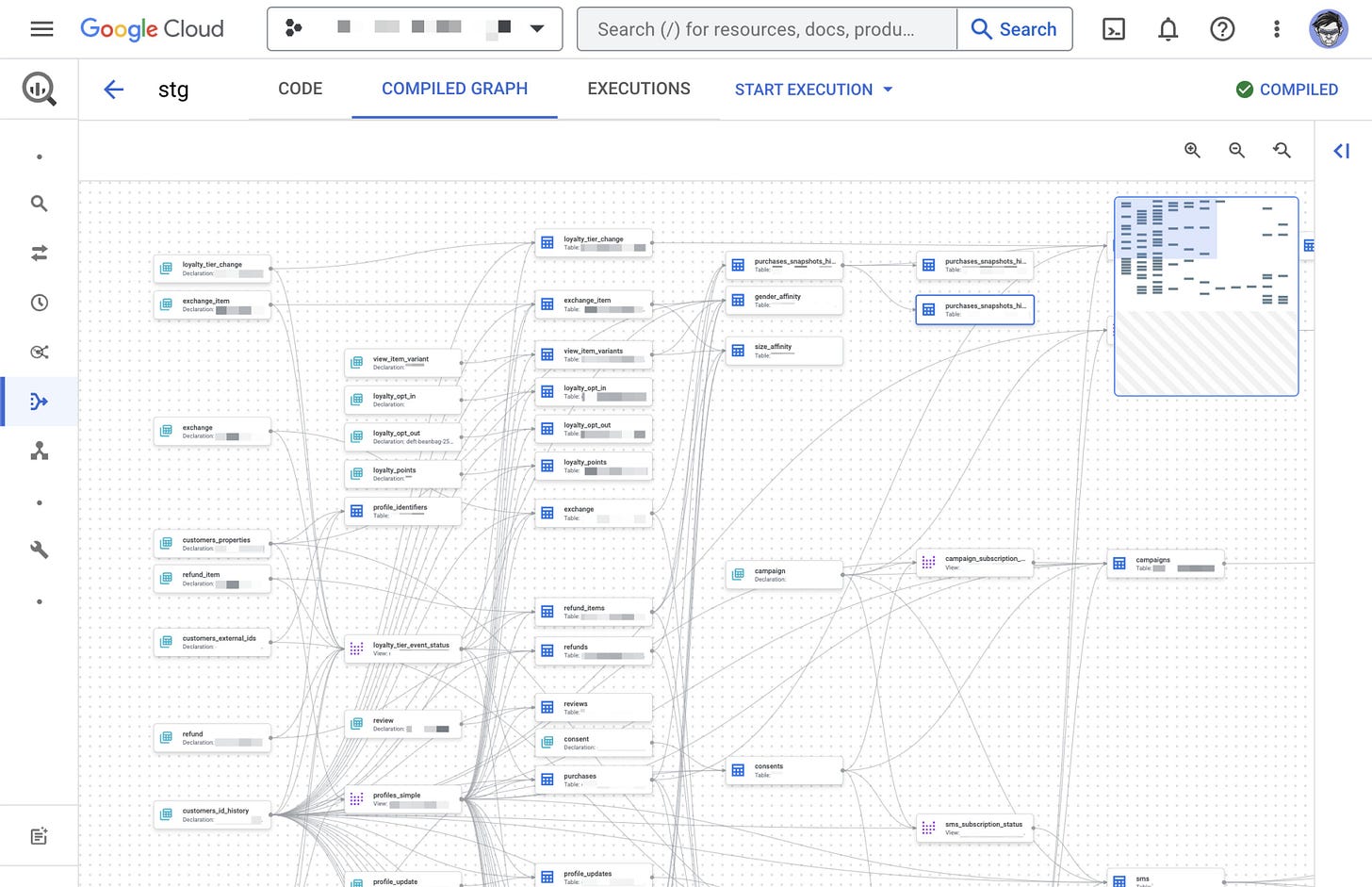This Is How We Would Design a Marketing Techstack for $25m - 2b eCommerce
Choosing the wrong marketing tech stack can be expensive. eCommerce companies often spend hundreds of thousands on licensing and integration, making it essential to pick the right tools wisely.
About the Author:
Co-founder of Datacop, agency that fulfils marketing operation roles in large eCommerce companies such as OluKai, Melin, Roark, Visual Comfort and Company, Dedoles and others.
As an outsourced Marketing Operations Department, we support Marketing and IT teams in eCommerce companies generating between $10 million and $2 billion in annual revenue.
One of our primary roles is assisting these teams in selecting the right tools (or tech stack) to effectively carry out their responsibilities within the company.
Choosing the right marketing tech stack is no easy task. eCommerce companies often spend hundreds of thousands on annual licensing fees, with integrations that can take months. A poor choice can lead to costly consequences.
That’s why we wrote this article. We’ll explore the tools we believe are most effective for meeting the needs of both Marketing and, to some extent, IT teams.
We will explain the function of each tool within the tech stack and highlight the added value it brings.
Before diving into the tools themselves, I would like to outline the key functions of eCommerce Marketing and IT teams that these tools usually support:
Email & SMS Communication: This includes regular sendouts and triggered campaigns such as cart abandonment and post-purchase scenarios.
Website Conversion Rate Optimization and Personalization: Enhancing the website to improve user experience and increase conversion rates.
Data Collection: Gathering information on customer behavior and preferences.
Data Analytics: Analyzing customer behavior and preferences to inform decision-making.
Mobile Push, In-App Notifications & Personalization: Engaging customers through mobile applications, if the eCommerce company has one.
Paid Acquisition and Retargeting: Strategies for acquiring new customers and retargeting existing ones.
When selecting the ideal eCommerce marketing tech stack, we focus on tools that support these functions with the greatest efficiency and minimal overhead for the marketing and IT teams.
We will begin by presenting a diagram of the recommended tech stack and then explain the function of each tool in the diagram.
The Diagram
As you can see there are not a small amount of tools in the diagram. Don't worry though, We will explain each element in the diagram one by one.
We will start by explaining the “heart” of this techstack, the CDXP platform called Bloomreach Engagement.
CDXP Platform
The CDXP (Customer Data and Experience Platform) combines multiple standalone tools into one tightly integrated platform. Our favourite one is called Bloomreach Engagement.
Bloomreach Engagement is a unique platform that consolidates the functionality of multiple standalone tools into a single, tightly integrated system. In our view, the platform currently covers ten core functionalities, which we’ve visualized in the following diagram.
We believe there are several major advantages to this all-in-one approach compared to purchasing multiple separate tools and integrating them manually:
1. Reduced Integration Complexity
With Bloomreach Engagement, you only need to integrate one tool into your existing setup. In contrast, if you opt for five standalone tools to match its functionality, you must integrate all five with your infrastructure—and with each other. Maintaining these integrations so they work as expected at all times adds ongoing complexity.
There’s also a significant upfront cost to setting up these integrations, along with recurring expenses for maintenance. From our own experience, we worked with a client who transitioned from Bloomreach Engagement to a collection of separate tools. After the switch, we noticed a clear shift in the type of work we were doing for them—we spent far more time maintaining data pipelines between multiple systems and much less time on revenue-generating use cases and strategic initiatives.
2. Simplicity
Instead of juggling five different logins and interfaces across multiple platforms, you only need one.
3. Cost Efficiency
From our experience, purchasing multiple platforms to approximate Bloomreach Engagement’s functionality is typically more expensive than simply paying for Bloomreach Engagement itself. Additionally, maintaining Bloomreach Engagement and deploying new use cases within the platform is likely 40%+ cheaper compared to managing an alternative tech stack. This cost efficiency is a major factor that businesses should consider.
4. Flexibility
Bloomreach Engagement is incredibly flexible. If you have a use case in mind, chances are you can execute it within the platform. Unfortunately, we’ve found that this level of adaptability is often lacking in other alternatives we’ve tested.
If you’d like a deeper understanding of the capabilities Bloomreach Engagement offers, I recommend reading this article, which focuses exclusively on the platform:
Metarouter.io
Imagine you are using the following tools in your eCommerce setup: Facebook Ads, Google Ads, TikTok Ads, Bing Ads, Google Analytics, and Bloomreach Engagement. Typically, each of these tools requires a tag to be implemented on your website (either directly or through a tag manager).
The more tags you have on your website, the slower it becomes.
MetaRouter.io addresses this issue. It is the only tag you need to implement on your website for first-party data tracking needs (although you would still need a Bloomreach Engagement tag for website personalization use cases). MetaRouter.io then sends this data to all downstream systems where it's needed via the backend. See the illustration below:
Besides this, there are several practical reasons why we recommend using MetaRouter.
Bypassing Tracking Prevention Software: Some website visitors use tools like Ghostery to block any website behavior tracking. While Bloomreach Engagement can bypass some ad blockers by implementing a custom tracking domain, it cannot bypass Ghostery. MetaRouter.io can. This means you won't have any gaps in your website behavior data due to tracking prevention software, giving you a more complete picture of customer behavior on your website and current trends, such as the most viewed products.
Simplified Migration Process: Let's say you've decided to migrate from Segment to Bloomreach Engagement. If you're using MetaRouter, migrating frontend tracking would be as easy as creating a new data destination in MetaRouter. You wouldn't need to make any changes on your website or tag manager for frontend tracking needs. Without MetaRouter, you would need to set up frontend tracking again for the new software, in this case, Bloomreach Engagement. Additionally, anonymous users in Segment would have a different ID compared to the same anonymous users in Bloomreach Engagement (because the ID is set by the tracking system). With MetaRouter, you wouldn't have this issue, as MetaRouter is the tool that sets the anonymous ID.
Cost-Effective Frontend Tracking: From an analytical standpoint, it would be beneficial to capture product impressions as an event (i.e., which products were displayed on the customer’s screen). Visiting a category page with 30 products would generate 30 events. While you can track these events via Bloomreach Engagement, it wouldn't be cost-effective due to the large volume of data being tracked. However, with MetaRouter in place, you can decide which frontend events need to be sent to Bloomreach Engagement for personalization and real-time analytics, and which ones don't but still hold analytical value (such as product_impression events). These events could then be sent directly to your data warehouse, where storing and processing this data is cheaper.
Retention.com
I’ll start by saying that Retention.com is legal only in the US because what they do is illegal under GDPR (and they are open about it).
For an average eCommerce store with 100 new visitors, you can typically capture 2-3 email addresses for marketing purposes through pop-ups, checkout, or other touchpoints.
With Retention.com, you can expect 10-15 times that number, capturing 20-45 email addresses, which is remarkable.
Essentially, Retention.com can provide you with the email addresses of anonymous users, even if they don’t directly provide their email address on your website.
I’m not exactly sure how they achieve this, but it is the most effective way to grow your email list, leading to more cart and browse abandonment scenarios to address, and more opportunities for regular newsletter sends.
If this approach seems too aggressive, they offer a “toned-down” product called Reclaim.
Imagine this scenario: I visit your website for the first time on my iPhone and sign up for a newsletter via a pop-up banner.
The next day, I return to your website on a desktop and abandon a cart. If I don’t provide the same email address as the one I used yesterday, you wouldn't be able to send me a cart abandonment email because you wouldn’t know I’m the same person who signed up for the newsletter.
Reclaim by Retention.com solves this issue. It can identify me as the same person who signed up for the newsletter, associating my email address with my device, but only if that email address is already in your newsletter database.
As a result, you will send more emails through automated scenarios such as cart or browse abandonment, leading to increased revenue for you.
EmailListVerify.com
Usually, some of the email addresses on your subscriber list are not real people (e.g., bots, spam traps).
Sending newsletters to these addresses can damage your sender reputation, directly impacting your email revenue.
EmailListVerify.com is a simple tool that allows you to upload your current subscriber list and identify illegitimate email addresses, so you can exclude them from your newsletter sendouts.
You can also integrate the tool directly into your email collection process, ensuring each email is verified before being added to your subscriber list.
ETL tool for data capture in a CDP
When integrating a Customer Data Platform (CDP), it is often essential to ingest data from other systems as well. For instance, capturing all customer transactions from both online and offline sources is usually the standard practice. These transactions are typically stored in an Enterprise Resource Planning (ERP) system or platforms like Shopify.
However, the structure of transactions in your ERP or Shopify often differs from the structure required by your CDP. This discrepancy is common across all CDPs, not just those within the Bloomreach Engagement platform.
To address this issue, you need an ETL (Extract, Transform, Load) tool. An ETL tool Extracts transactions from your ERP or Shopify, Transforms them into the required structure, and Loads them into your CDP.
One of the great advantages of Bloomreach Engagement is that you only need to complete this process once. This is because it integrates multiple tools into a single platform, whereas these tools are usually standalone. For instance, in a typical eCommerce marketing tech stack, you would need an ETL tool to transfer data between your CDP and various marketing tools such as Email Marketing, SMS Marketing, etc. (see the red arrows in the picture below).
CDPs typically offer native integrations with other tools, eliminating the need for an ETL tool. However, this is not always the case. Even when there is a native integration between the systems you use, it often doesn't cover all business needs. In such cases, a custom integration using an ETL tool is still necessary.
Data Warehouse
You might be wondering: if I already have a CDP platform that stores customer data, why do I need a Data Warehouse as well?
While we've provided a comprehensive answer in this article, here are three high-level reasons:
Specialization of CDPs: CDPs are designed to work best with customer-related data, such as on-site behaviors (captured as events) and customer attributes like first name, phone number, or email. However, integrating and manipulating other types of data, such as Facebook marketing spend, is not straightforward within a CDP. For example, if you want to understand how much money you have spent across all channels on promoting a specific product, there is no easy way to import and work with this data directly in a CDP.
Data Retention Limitations: The more data you store in a CDP, the more expensive it gets. We recommend storing only data necessary for personalization use cases or real-time analytics in a CDP. The rest can be safely stored in a data warehouse (which is cheaper) and analyzed via BI tools such as Tableau or PowerBI.
Enhanced Capabilities: Some use cases are quite difficult to deploy directly in a CDP but are considerably easier with the help of a data warehouse like BigQuery. Examples of this can be found in the article mentioned above.
In our builds, we opted for BigQuery, which is part of Google's cloud solution, Google Cloud Platform (GCP). To get data into the data warehouse, we use an ETL tool, discussed in the section above. Our ETL of choice is Google Cloud Functions combined with Google Pub/Sub Service. This solution provides the greatest flexibility of all the tools we've tried and is considerably cheaper than more out-of-the-box solutions like Fivetran.
Within the GCP platform, we heavily utilize Dataform. It has enabled us to implement version control of our data warehouse, automate dependencies, and create a dependency graph (see the screenshot below). This automation eliminates the need to manually specify refresh times for tables through scheduled queries.
GCP provides an incredibly wide selection of tools that we have not had a chance to utilize yet. For example, utilizing GCP’s machine learning capabilities might prove useful for us in the future, and of course, the potential of AI is significant.
Google recently integrated Gemini directly into their Cloud solution, which has not yet proven to be very useful for us. We are also considering integrating ChatGPT directly with our data warehouse to speed up development work or even analyze data directly in BigQuery. When we do, you can expect an article with our findings.
Tableau
Our preferred tool for data visualization is Tableau, with the BigQuery data warehouse serving as the data source for all our Tableau dashboards. Over the years in eCommerce, we've developed multiple reporting tools that serve as the primary reporting solutions for various members of the eCommerce team. One such tool is Owned Channels Reporting, which you can learn more about in this article.
In addition to Tableau, other data visualization tools you can use include PowerBI, Looker Studio, and DOMO.
Slack Notifications
Have you ever experienced the frustration of realizing that your cart update event isn't triggering consistently, resulting in missed opportunities to send cart abandonment emails to potential customers?
Or perhaps there was a time when a crucial automated email flow unexpectedly halted, and you only discovered the issue a week later. Maybe there was a significant traffic anomaly that remained undetected for two weeks, affecting your data insights and strategy.
Imagine the wasted resources of continually allocating your advertising budget to promote a product that, unbeknownst to you, was out of stock.
To address these issues, we've developed a solution in the form of Slack notifications that are triggered based on data in the data warehouse. If you want to learn more about the touchpoints we usually monitor for our eCommerce clients, you can read more in this article.
Google Sheets
Many of you might be surprised to see Google Sheets included in our Marketing Techstack setup diagram. Shouldn't tools like Tableau, which are dedicated to data visualization, replace Google Sheets entirely?
Honestly, there was a time when I thought the answer was yes. However, I now believe that eliminating Google Sheets completely would be a mistake.
Here are the primary reasons why:
Ease of Use: Almost everyone can use Google Sheets to a certain extent. Therefore, pushing high-level KPIs such as daily revenue, ad spend, etc., into Google Sheets allows everyone to conduct their analyses from day one, which from our experience cannot be said about BI tools like Tableau.
Forecasting Flexibility: Google Sheets is excellent for entering and quickly adjusting forecasts for your KPIs. While it's not suited for building super advanced forecasting models, it is ideal for modeling simple scenarios.
To be clear, I am not advocating that Google Sheets should be the primary platform for all your reporting, especially if you are an eCommerce business generating more than $25 million in annual revenue. That would be a mistake. However, I believe there is still a place for Google Sheets for purposes like the ones mentioned above.
If you found this post valuable…
We hope you found this article valuable. If so, please consider subscribing (for free!) to receive updates on our latest publications.
Additionally, if you think someone else might benefit from this information, we would greatly appreciate it if you could share this article using the button below.