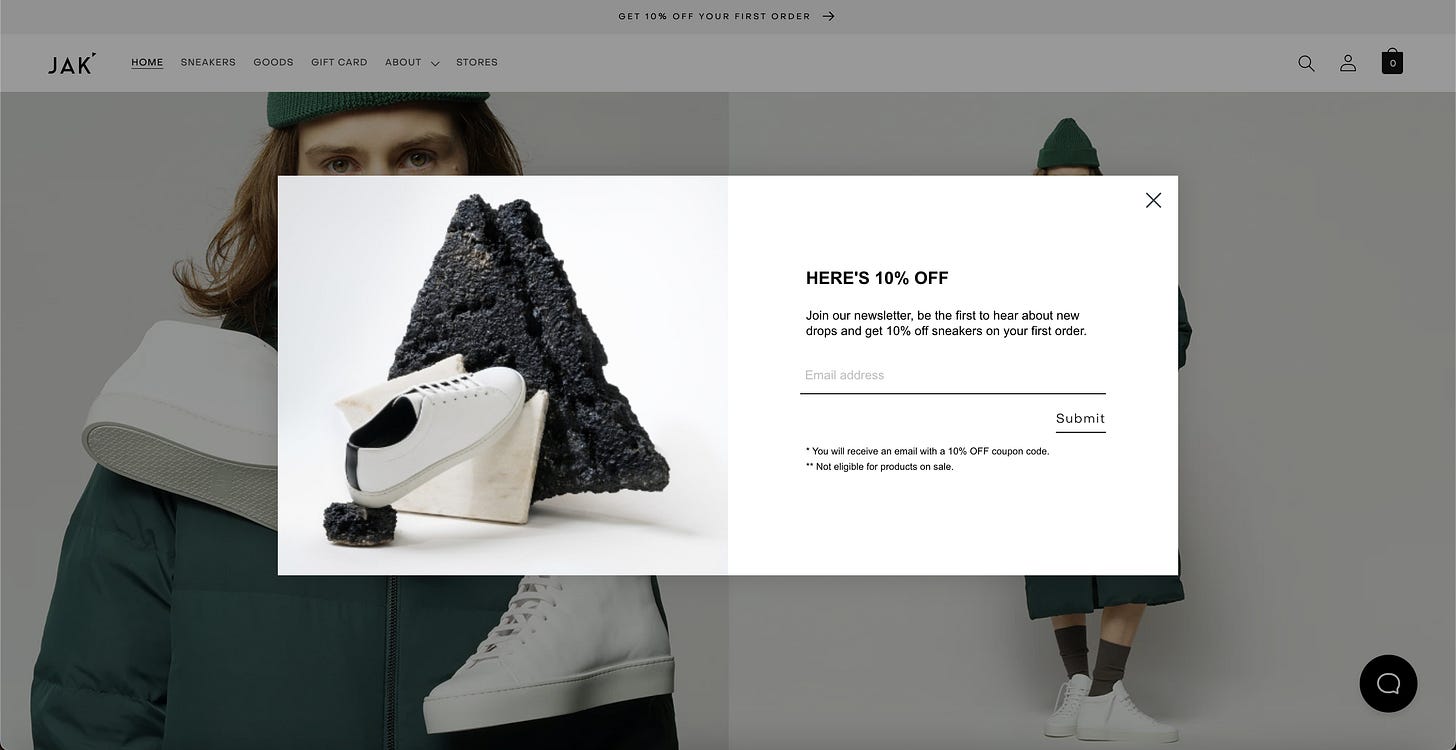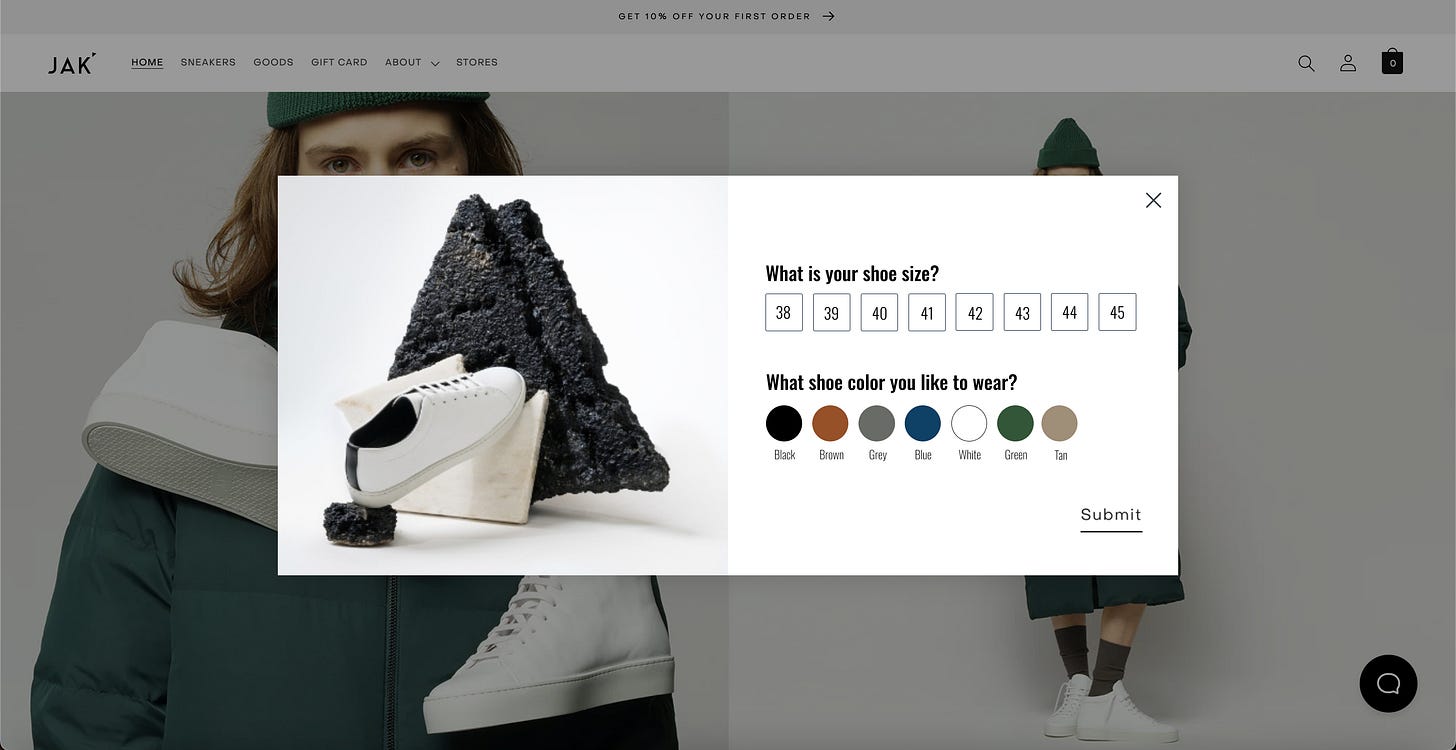Two Newsletter Personalization Tactics You've (Probably) Never Heard Of
Discover two easy-to-implement newsletter personalization tactics for eCommerce that won’t add extra workload for email marketers.
About the Author:
Co-founder of Datacop, agency that fulfils marketing operation roles in large eCommerce companies such as OluKai, Melin, Roark, Living Spaces, Visual Comfort and Company, Dedoles and others.
In this article, we'll explore two newsletter personalization tactics tailored for eCommerce companies.
I'll provide a demo of these tactics using one of JAK's newsletter campaigns. As noted in a previous article where we highlighted radical homepage personalization techniques, we have no affiliation with JAK. I simply purchased two pairs of sneakers from them recently, and I like them!
Two Newsletter Personalization Tactic for eCommerce
Personalizing newsletters can be resource-intensive. For instance, if you have three distinct customer groups and want to send each a unique newsletter, you essentially have to craft three separate newsletters.
Although this tactic might prove fruitful, not every eCommerce company can implement such a strategy immediately. It would significantly increase the workload for both the email marketing and creative teams.
For this reason, we've developed newsletter personalization strategies that don't demand a massive amount of additional work with each sendout.
Instead of personalizing the entire newsletter, we've chosen to personalize only specific sections. Here are two examples you can adopt for your eCommerce business.
Tactic #1: “In your size and favourite color”
Consider the following example: Suppose I'm aware of a customer's shoe size and favorite color (I'll delve into strategies for collecting this data later in the article).
On the left, you'll see a standard newsletter I recently received. On the right, you'll notice the same newsletter, but with an added product recommendation based on the customer's size and color preferences at the top. This section will only be visible to customers for whom we have size and color information; others will see the version on the left.
To successfully implement this personalization strategy, it's crucial to understand a customer's preferences regarding shoe color and size. You can approach this in two ways:
Assume Customer Preferences
We often recommend beginning by making educated assumptions about customer preferences. This method doesn't require collecting additional data, enabling a quicker deployment of the strategy.
Both the shoe size and preferred color can be inferred from a customer's purchase history or browsing behavior on the website. For instance, if a customer purchases sneakers in size 43, it's reasonable to assume that's their shoe size. Alternatively, you might base your assumption on the size a customer most frequently selects on the website.
However, this method isn't foolproof. Some customers might buy gifts for others, leading to incorrect assumptions about their size. While this tactic isn't perfect, it's a practical starting point.
Inquire About Preferences Non-Intrusively
Frankly, I'm not a strong advocate for surveys. They're often lengthy, and only a small portion of customers completes them.
Don't misunderstand; I believe it's vital to ask customers about their preferences. However, I feel there are more subtle ways to obtain this information. Imagine if, instead of sending a full-blown survey, we pose just one question at a time, seamlessly integrated into the regular newsletter design. Here's an example:
Below the primary newsletter content, we can seamlessly integrate a single question for the customer. If they select their preferred size, for instance, they'll be directed to a collection page showcasing only products in their chosen size.
Using a tool like Bloomreach Engagement makes this relatively straightforward. Suppose we identify 2-5 essential questions we wish to pose to our customers.
Since Bloomreach Engagement is also a Customer Data Platform (CDP), it can easily track which questions a customer has already responded to (ensuring we don't repeat them) and which remain unanswered.
In regular newsletter distributions, we can then rotate these questions for individual customers. If a customer has already shared their shoe size, the subsequent newsletter could inquire about their color preference.
The newsletter isn't the sole medium for posing these questions. The second step of the email collection banner also presents an excellent opportunity. Why the second step?
In the initial phase, where we invite customers to subscribe to our newsletter, we aim to minimize friction in the sign-up process. Thus, we recommend gathering only the essential information at this stage – namely, the customer's email and their consent.
Once we secure this data, there's no harm in soliciting additional details. The customer can either provide them, granting us valuable insights, or simply close the banner. The latter isn't a concern, as they've already opted into our newsletter. To illustrate, let's look at the standard first step of the email collection banner on JAK's website.
We recommend introducing this second step after the customer clicks the "Submit" button in the initial phase.
In a previous article, we outlined how a homepage might appear to first-time visitors. Part of this experience involved inquiring about the customers' size preferences.
What's impressive about tools like Bloomreach Engagement is that the touchpoint at which we capture specific information doesn't really matter. Once obtained, this data is stored in the customer's profile, making it available for our personalization tactics in the newsletter or any other channel.
Tactic #2: “New arrivals since your last visit”
This tactic targets customers who haven't engaged with your website in some time. The goal is to reactivate them and draw them back to the site.
At the top of the newsletter, you can showcase products that were introduced after the customer's last visit.
This tactic is also relatively quick to implement since there's no need to inquire about the customer's preferences. You only need two pieces of information:
The last time the customer visited your website.
The launch dates of your products.
With this data in hand, you can prominently feature products in the newsletter that were introduced after the customer's most recent website visit.
If you found this post valuable…
We hope you found value in this article. If you did, we'd appreciate it if you subscribed (at no cost!) to stay updated with our latest publications.
If you'd like to explore any topics mentioned in the article further, or if there's anything else we can assist you with, feel free to schedule a meeting with us by clicking the button below: