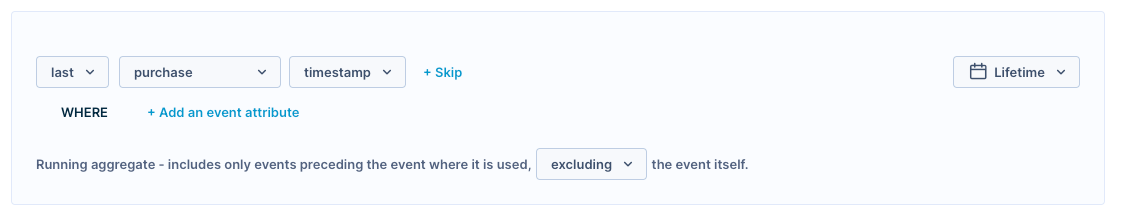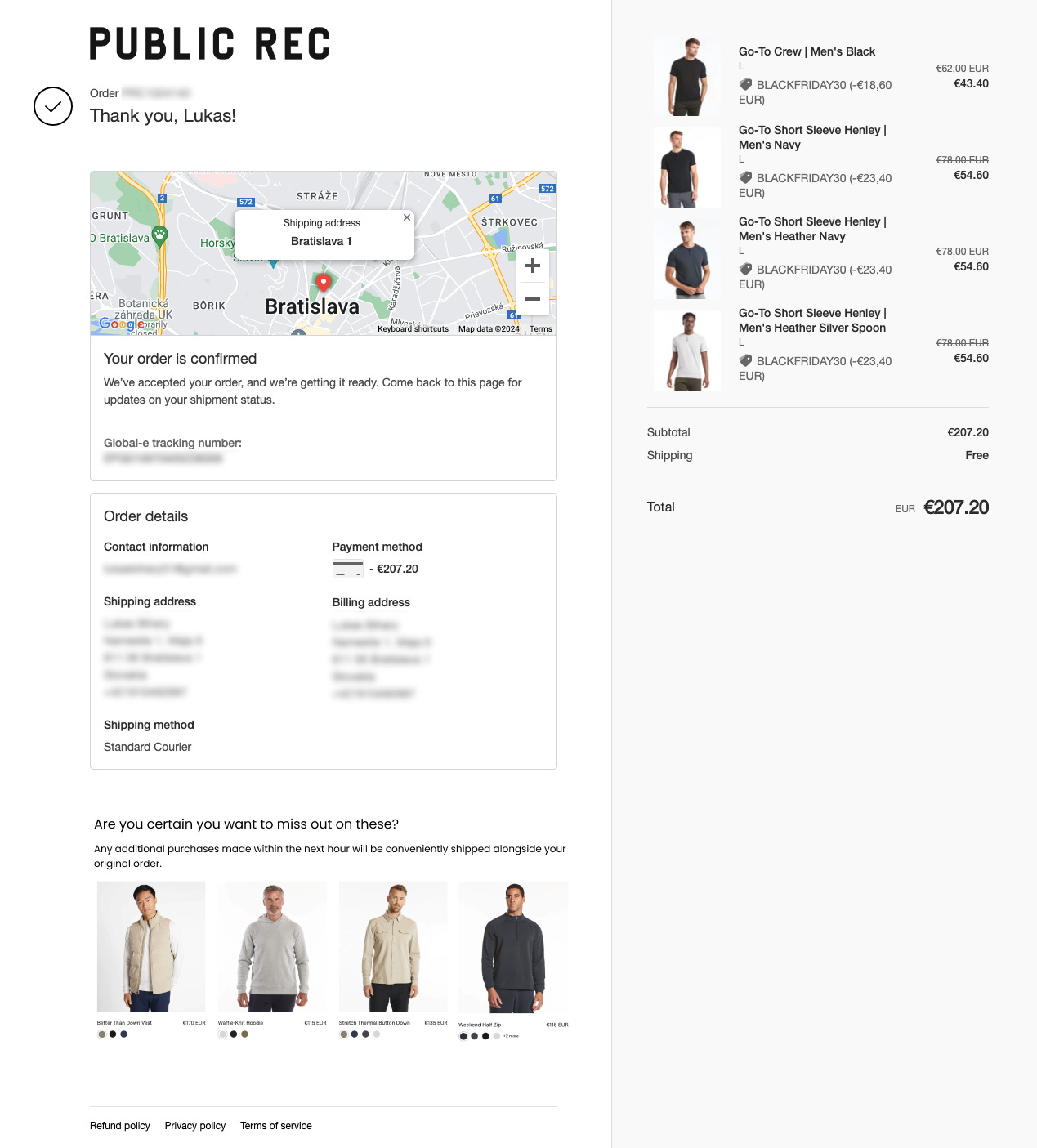Two eCommerce Use-Cases Designed to Engage and Convert Impulsive Shoppers
Surprisingly, many customers make repeat purchases soon after their last one—even for expensive items! This article offers a guide to identifying and targeting them with tailored use-cases.
About the Author:
Co-founder of Datacop, agency that fulfils marketing operation roles in large eCommerce companies such as OluKai, Melin, Roark, Visual Comfort and Company, Dedoles and others.
Have you ever analyzed the timing of repeat purchases after a customer's previous buy?
If so, you've likely noticed a wide range of behaviors: some customers take longer to make their next purchase, while others—often 'impulsive buyers'—place their next purchase almost immediately.
But if you haven't conducted this analysis yet, no worries! In this article, we’ll provide a detailed, step-by-step guide to walk you through the process. While we’ll be using Bloomreach Engagement for our demonstration, the principles and methods can be applied to any analytical tool with similar capabilities.
Analyzing the Time Between Purchases
We aim to conduct a similar analysis to the one shown in the screenshot below:
This analysis offers insights into the frequency of repeat purchases based on the time elapsed since a customer's last purchase.
As shown above, 4.00% of customers make a repeat purchase within a day of their previous one, categorizing them as 'impulsive buyers.' While the percentage of these buyers varies across businesses, in our experience, they represent a significant enough segment to justify developing targeted use cases aimed at this group or encouraging similar purchasing behaviors.
Before exploring potential use cases, let’s walk through the process of creating this analysis together.
Step 1: Create a Running Aggregate called 'Last Purchase Timestamp'
This first step is straightforward. Begin by setting up a running aggregate in the following format:
Step 2: Create an Expression Named 'Hours Between Purchases'
Next, create an expression to calculate the time interval between consecutive purchases.
Step 3: Compile the Final Report
To recreate an analysis shown earlier, create a report with these two metrics:
set up a report with the following two metrics:
Total number of purchases
Percentage of total purchases
Next, add the 'Hours Between Purchases' expression to the Rows section. This will categorize purchases into groups based on the time elapsed since the last transaction.
For the 'Grouping' of 'Rows', we recommend opting for the 'Custom' setting. Here are the specific values you should input to mirror the example table we provided:
Once these steps are complete, simply click on 'preview'. You should then see a table resembling the one in our example.
Applying Insights to Drive Sales
With the 'impulsive buyers' cohort identified through our analysis, let’s explore how to drive sales by targeting specific use cases for this customer group.
We present two practical ideas:
Use Case 1: Upsell/Cross-sell on the Order Confirmation Page
Traditionally, upselling and cross-selling efforts focus on pre-purchase moments, such as in the customer’s cart or during checkout. For example, when a product is added to the cart, you may see product recommendations like “Customers also bought” (see example below for reference).
However, our analysis reveals that some customers continue shopping even after completing a purchase. This opens up new touchpoints for upselling—such as the order confirmation page. For instance, consider the order confirmation page from my BFCM order at Public Rec. It’s a standard page displaying all the essential details.
Yet, this page could also serve as an effective touchpoint to subtly encourage customers to revisit and possibly purchase items they previously viewed but didn’t buy. By adjusting this page to include such prompts, we can enhance post-purchase engagement and drive additional sales.
Note:
We recently discovered a tool for Shopify eCommerce stores called Aftersell that performs this use case remarkably well.
After a customer makes an initial purchase, Aftersell prompts them to add additional items to their existing order. If the customer chooses to do so, the new product is seamlessly added to the original order—no need for them to go through the checkout process again. The customer is also charged for the additional item without re-entering their payment information, creating a smooth and efficient post-purchase experience.
For more information visit the Aftersell website.
Use-case 2: Upsell/Cross-sell in Order Confirmation Emails
Another excellent touchpoint for post-purchase upselling is the order confirmation email.
The concept is similar: we aim to prompt customers to add additional items to their existing order. If that’s not technically feasible, we can encourage them to place a new order for items they viewed but didn’t purchase. As an added incentive, offering perks like free shipping on the next order can be effective in driving additional sales.
This experience might look something like this:
If you found this post valuable…
We hope you found value in this article. If you did, we'd appreciate it if you subscribed (at no cost!) to stay updated with our latest publications.
Additionally, if you'd like to discuss any aspect of marketing operations in more detail, feel free to book a meeting with us using the link below: