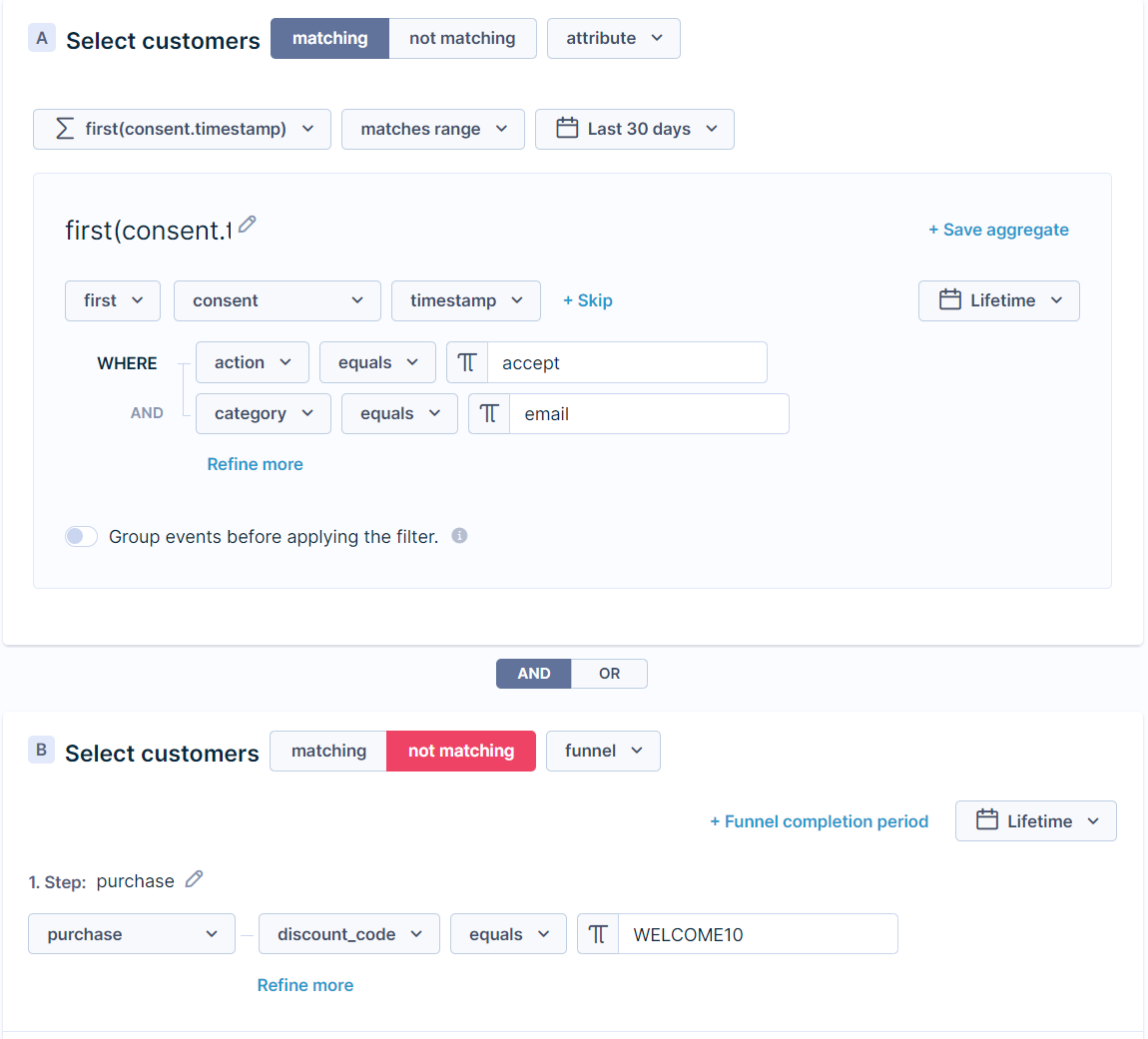Simple Revenue-Generating Use Case: Omnichannel Welcome Discount
Between 85% and 95% of users who receive an initial welcome discount email don’t redeem the coupon. Discover three simple use cases that can help increase coupon usage and drive additional revenue.
About the Author:
Co-founder of Datacop, a digital agency that fulfils marketing operation roles in large eCommerce companies such as OluKai, Melin, Roark, Visual Comfort and Company, Dedoles and others.
Discounts in Welcome Series. They are a common practice in e-commerce - they are easy to implement and straightforward for the customer. In exchange for an email address the customer receives a X% or absolute $ discount for their 1st purchase in the store.
While it is an effective tactic to grow your subscriber base; it has a questionable user experience. After the user signs up - typically the discount_code is only displayed to the customer only in that single email where it is first offered to them. As a result the usage of the coupon is typically only between 5-15% of the users who receive it.
5-15% conversion rate is still much higher than the average conversion rate to purchase there is still a large chunk of customers who have a valid discount that are not using it. We believe there are two reasons for that.
One is the fact that users may leave after the session where they sign up to receive the coupon and may forget that they received one. In the better case the customer remembers and they have to search through their email account for the keywords of your brand to find it. This adds friction to the conversion process.
The second reason is not making it easy for the user. The coupons can be complicated - randomly generated strings that can be easy to make a mistake when typing in the coupon.
What can be done to improve the customer experience in this regard?
Continue to read to find out our answer to the above the “Omnichannel Welcome Discount” experience. This consists of three parts:
Dynamic Email Snippet
Targetted discount call-out on the Website
Cart Abandonment Subject Line Personalisation
Dynamic Email Snippet
Even though 85%-95% users who receive the initial discount welcome email do not use the Coupon - these customers are still going to receive the “blast” email campaigns. We recommend that the headers of these emails contain a dynamic element that only displays to users who have received the Welcome Discount Coupon in the last 30 days and have not yet purchased using the Coupon.
To identify customers who have used the discount coupon in a purchase, it is necessary to have this information tracked in the transaction event. Typically this attribute would be named something like ‘discount_code’ → that would contain the string value of the code itself. It would also contain fields like “total_discounts” → representing the total value discounted as well as a price denoting the full undiscounted value of the purchase, which in the below example is “total_line_items_price”.
To display HTML code to only users who satisfy the above conditions, see below example Jinja IF/THEN statement that you can use for inspiration in your own dynamic blocks.
{% set couponUsed = aggregates['655d0458f69bc430b93fc92f'] %}
% set daysSinceFirstConsent = expressions['655de22094192255e8a306db'] %}
{% if customer['Welcome Email Status'] == 'Series Entered' and
customer['Welcome Discount Code'] is defined and daysSinceFirstConsent < 29 and couponUsed == 0 %} <HTML code of snippet></HTML code of snippet>
{% endif %}
Personalized Web Experience
Typically, between 40-60% of users who receive the discount coupon welcome email also visit the website within the next 30 days. So there is a fair amount of users who visit the website and still don’t use the discount code after receiving it. This is an opportunity to remind users, when they visit the website that they have the code still available to them. Optionally, and if your discount coupon has an expiration date - how many days they have remaining to use the discount code.
To create such an Experiment, you probably don’t even need specialist Front-end support. The WYSIWYG Experiments in Bloomreach Engagement and other such tools, allow you to easily directly change the text of pre-existing website elements. Often the top banner can be a good place to test this out. If a more dedicated call-out is required then perhaps front-end support may be needed.
Below you can see an example targetting settings of such an Experiment in Bloomreach Engagement:
Browse/Cart Abandonment
Typically between 25-35% of users who receive the discount coupon welcome email also add a product to their cart within the next 30 days. The larger portion of them that doesn’t convert, will likely receive a Cart Abandonment Email. This is because they signed up recently and unless they have unsubscribed already, this presents another effective opportunity to remind users of their “pending” discount coupon available to them for your shop.
The idea is to surface the discount code in the cart_abandonment email subject line (”save $ from your order”) calculating the absolute value number based on the last status of the user’s cart before the email sends. These would only display for users who have the discount code assigned and unused.
Datacop Dynamic Block Template
We put together a Bloomreach Engagement dynamic block template that you can import into your own project to start playing around with!
If you'd like to receive this template, please email me at daniar@datacop.services with your current Bloomreach Engagement application version. It's important that we provide the template files in the correct version to ensure compatibility. Here's how you can find the current version of your Bloomreach Engagement project:
If you found this post valuable…
We hope you found this article useful. If you did, we'd appreciate it if you subscribed (at no cost!) to stay updated with our latest publications.
Additionally, if you’d like to discuss more revenue-generating use cases with us, feel free to schedule a meeting here: