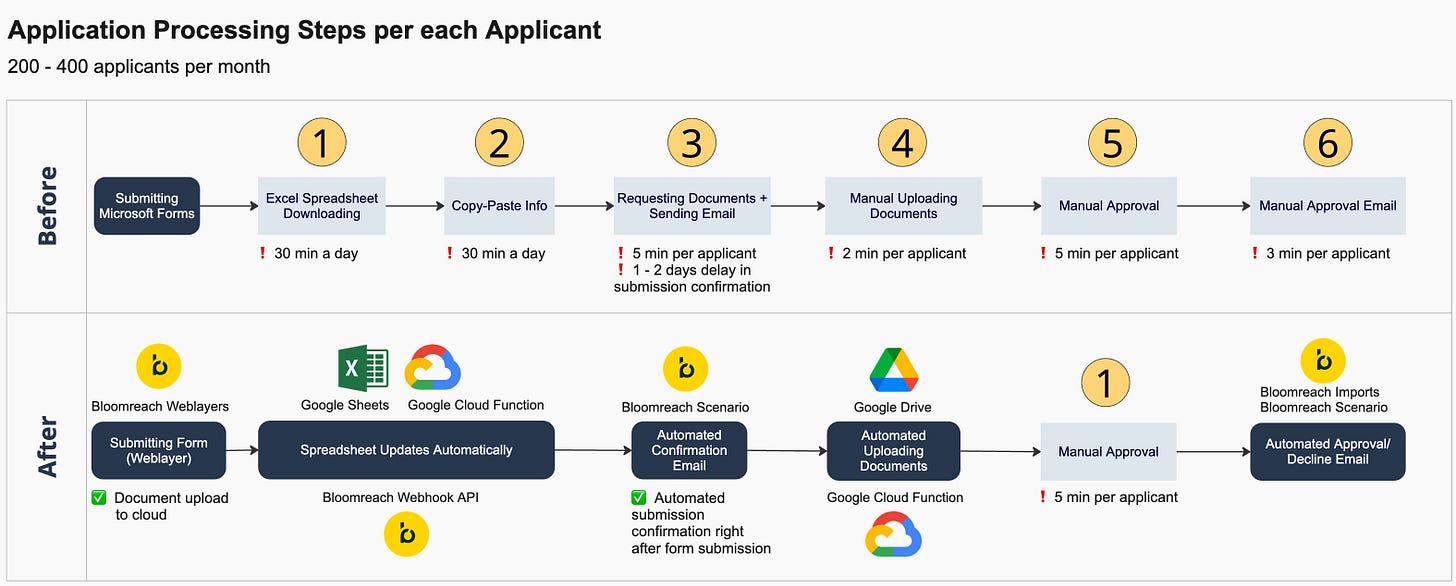How Bloomreach Automation Reduced Manual Tasks by 83% and Boosted Performance (Use-case)
Recently, we had a chance to assist a client in transforming their form application processes, for their B2B partner program. With the help of Bloomreach Engagement, Google Sheets,...
In today’s fast-paced digital world e-commerce teams seek innovative solutions to optimize their operations and reduce manual workload.
The availability of advanced CDXP tools like Bloomreach Engagement that combine both a strong CDP and the ability to “work” with the data in flexible ways allows e-commerce businesses to streamline business processes that otherwise would be very costly or difficult to automate.
Recently, we had a chance to assist a client in transforming their form application processes, for their B2B partner program. With the help of Bloomreach Engagement, Google Sheets, and Google Cloud Functions we were able to automate most of the process saving lots of man-hours in their workflow.
The Challenge
The client’s online application process allowed other businesses to sign up to become a member of the brand’s B2B program which offered its members exclusive benefits such as the option to buy in bulk at discounts as well as a dedicated account manager to deal with custom or specialized needs.
Our client faced several challenges with their existing form application processes. The system relied heavily on manual input and manual email confirmations which was both time-consuming and prone to errors. Employees spent valuable hours on repetitive tasks instead of focusing on more strategic activities.
Old Application Process - What Was it Before?
This is how the client processed their applicants before:
Step 0: Applicant Submits an Application - A user submits a 2-step application form with 10+ questions through Microsoft Forms.
Task 1. The client inputs the data into the Excel Spreadsheet with all of the Applicant info from the application from Microsoft Forms
Step 2. The client manually copied-pasted this info into their “master spreadsheet”.
Step 3. Account Managers manually wrote confirmation emails for each of the applicants asking them to submit supporting documents to prove their eligibility from their email account.
Because there are significant benefits to being a member this application process requires the users to upload documents such as a Driver’s License, Contractor’s license, etc. to verify their organization’s identity.
Step 4. Once the client received the documentation, they manually had to upload the documents
Step 5. Manually check the documents and judge if the applicant is eligible
Step 6. Manually write and send an approval OR decline email per applicant.
Step 7. Once a month the client would export all email addresses that have started the application but did not complete it and send all these applicants a reminder email to complete the form.
New Automated Process - How Does it Look Like Now?
We automatized as much as possible of this tedious and time-consuming process. From 7 manual tasks, the process was reduced to 1 manual task.
The first four steps were combined into one thanks to Boomreach Engagement Weblayers, API Webhooks, Google Cloud Functions, and Google Sheets. We created a 3-Step Weblayer form including document upload directly within the Weblayer Form itself. The document upload function did not exist as an option for the templated Microsoft Forms in the old solution.
Once the form is completed by the applicant, a Bloomreach Scenario automatically sends a confirmation email with a receipt of submitted details to the applicant. At the same time, the information from the form is automatically pushed into the Master Google Sheet thanks to a Bloomreach Webhook + Google Cloud Function, eschewing the need for manual data entry.
Step 1: The application approval process stays manual - this was not possible to automate, as there is still a human that would judge whether the documents received were adequate and whether the profile of the organization is relevant for the B2B membership.
Once the applications have been judged and marked in the Google Sheet the account team simply has to press a button to import the approvals/rejections into Bloomreach and those events then automatically trigger application accepted/rejection emails
Lastly, the team now doesn’t need to follow-up with abandoned applicants once a month. We implemented an Automated Form Abandonment Email - After 2 hours the scenario checks if the applicant hasn’t completed the application. If they have not, they will receive an email to prompt the applicant to upload the missing documents.
The Results
The implementation of automation brought transformative results for our client. They experienced a decrease in processing times and an improvement in accuracy. The new process allowed them to handle a larger volume of applications, enhancing business processes and reducing manual workload.
With 200-400 forms being filled in on average per month, for each form applicant the client’s account team used to do the following tasks that are now automated:
manually download and paste data from sheet to sheet (1 hour / day)
manually write a confirmation email with a request for document uploads (5 min. / applicant)
manually upload documents from applicant’s emails (2 min. / applicant)
manually write approval/rejection emails (3 min. / applicant)
Which saves around 20 hours a month + 2000 - 4000 minutes per month, which is approx. 53 - 86 hours per month saved.manually download and paste
Additionally, the automation of the process adds improved performance. The automation of the abandoned form has caused an extra 10% of users who abandoned to complete the form. The instant confirmation of the application submission also improves the applicant user experience, where they do not have to wait for one of the account managers to reply within 1-2 business days.
If you found this post valuable…
We hope you found this article valuable. If so, please consider subscribing (for free!) to receive updates on our latest publications.
Additionally, if you think someone else might benefit from this information, we would greatly appreciate it if you could share this article using the button below.